Keep Your Training On Track With New Workout Alternates
Every athlete experiences scheduling changes that make it tough to stay consistent with a training plan. Luckily, finding workouts at different durations that preserve your plan’s goal is easy with Workout Alternates. It’s a powerful new way to keep your training on track, no matter what surprises come your way.

More Flexibility = More Consistency
Every workout in a training plan has a purpose, with a specific structure and difficulty designed to help you reach your goals. But sometimes, you find yourself unexpectedly busy, without enough time to complete your scheduled workout. Or your calendar might be more open than anticipated, leaving you with extra time to ride. In either case, it can be tough to pick a different workout at a new length that still matches your training plan’s intended difficulty and training effect.
Workout Alternates make the choice easy and quick— recommending workouts of a comparable difficulty and design to what your plan had scheduled, at whatever adjusted length you choose. When the unexpected happens, just pick a duration that works for you and Workout Alternates takes care of the rest. It helps keep your training consistent, no matter what— and consistency makes you faster.
How to Use Workout Alternates
Workout Alternates are available in all TrainerRoad desktop and mobile apps. Make sure your app is updated to the latest version to gain access to the feature.
To find Workout Alternates, simply open the detail view of any scheduled or unscheduled workout, then click on the Alternates menu. From there you can specify a preferred duration and select the workout of your choice.
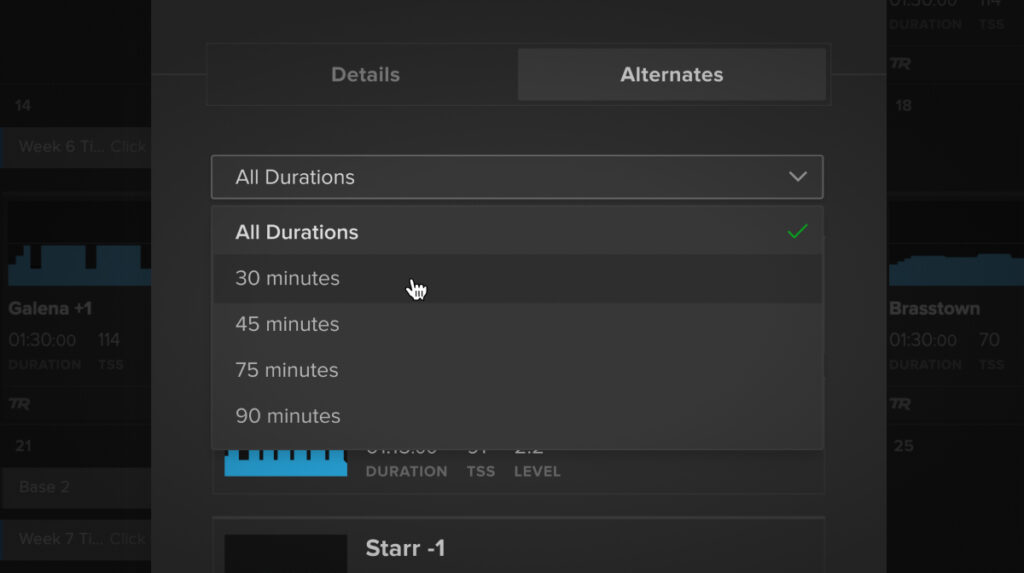
Workout Alternates FAQ
Q: How do Workout Alternates help make me faster?
A: Workout Alternates help you stick to your training plan, even if life forces you to adjust your schedule. By choosing a shorter or longer workout with a similar difficulty and profile to your scheduled workout, you can preserve the intent and goal of your training plan, no matter how much time you have to train. It helps you stay more consistent, and consistency brings results.
Q: How do Workout Alternates know what workouts to recommend?
A: Workout Alternates include workouts from the same training zone and workout profile as your original workout. It also only recommends workouts similar in difficulty to your original workout, as measured by Workout Levels. Workout Levels go beyond other metrics to more accurately reflect a workout’s difficulty.
Q: Workout Alternates may have different TSS or IF than the original workout. Doesn’t that mean they have a different training effect?
A: Workout Alternates always choose workouts from within the same zone and workout profile, so the training effect of the planned workout is preserved as closely as possible. However, dramatically adjusting the duration can subtly change how a workout affects your body, so Workout Alternates at different durations aren’t exact substitutes for your original workout.
Q: Why do Workout Alternates occasionally have no results for some workouts or durations?
A: Workout Alternates always have the same workout profile and difficulty as your original workout. Some workout profiles include many workouts, while other profiles don’t have as many. If there are no other workouts of the appropriate difficulty level and duration available for Workout Alternates to choose from within a workout profile, no results will be shown.
Under the hood, Workout Alternates reference your relative abilities in each training zone when determining what workouts to recommend. Alternates are not available for workouts significantly above your current capabilities.
Q: How do Workout Alternates affect Adaptive Training?
A: Adaptive Training continually analyzes and responds to your performance—it doesn’t matter whether you complete a planned workout or choose an Alternate. Alternate Workouts that are significantly harder or easier than your originally scheduled workout may impact the specific adjustments Adaptive Training recommends to your plan immediately afterward, but won’t negatively affect Adaptive Training’s ability to personalize your training.
Q: How are Workout Alternates different from TrainNow?
A: TrainNow helps athletes who are not on a training plan choose workouts appropriate to their current fitness level, but it does not target specific goals or events. Workout Alternates help athletes who are on a training plan choose a comparable workout to what they originally had scheduled, at a different duration, so they can fulfill their training plan’s goal-specific intention for each day even when life intervenes.
Workout alternates are available for unscheduled workouts and for TrainNow workouts, too, but the feature is most effective for athletes currently on a training plan who need to adjust their schedule.
Q: How are Workout Alternates different from the +/- versions of some workouts?
A: The +/- versions of many workouts vary in length, intensity, and structure, but they aren’t consistent in how they change difficulty from one workout to another. Workout Alternates are a much more granular and accurate way of finding similar workouts at adjusted durations.
Q: How does this impact athletes with multi-sport plans? Are there Workout Alternates for run and swim activities as well?
A: Workout Alternates are currently only available for cycling workouts. Athletes on multi-sport plans can adjust bike workouts with Workout Alternates, but runs and swims won’t be affected.
Q: Can I adjust the difficulty of the workout in addition to the duration?
A: Yes! In addition to being able to adjust the duration of the workout, you can adjust the Difficulty Level too. You can select from Recovery, Achievable, Productive, Stretch, and Breakthrough.
