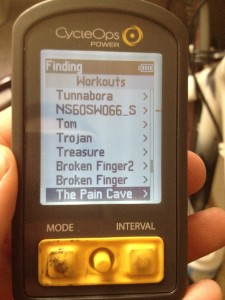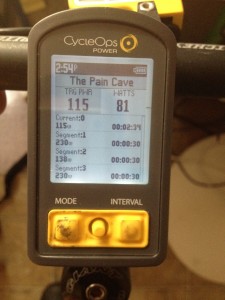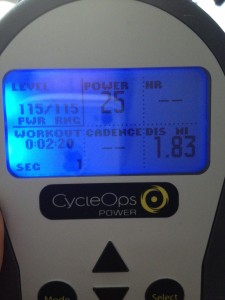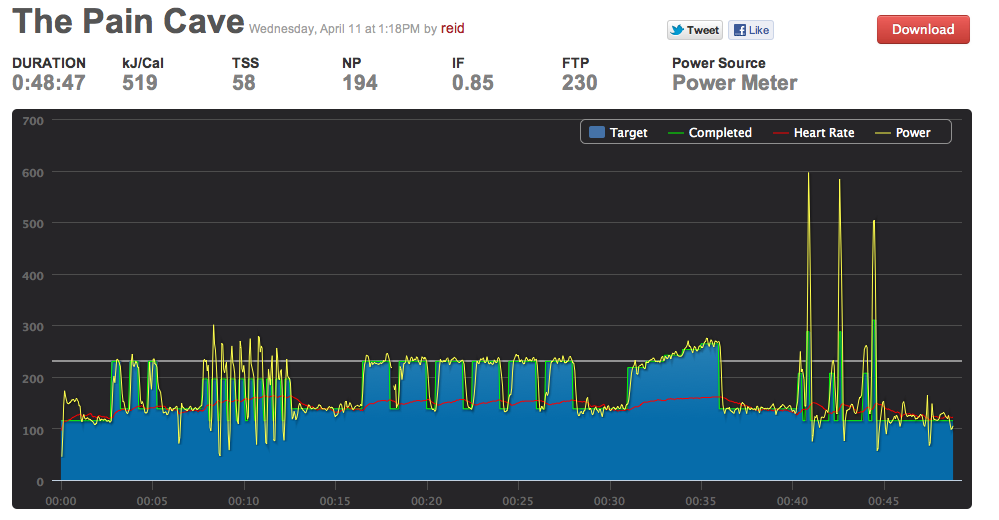Improved PowerBeam Pro support
Update (6/23/13): As of 2.0.0, we now support PowerBeam Pro natively. Just search for the device on the Devices tab of the app. So the workout download isn’t needed anymore.
One of the first things I did when we started developing software that uses ANT+ was to buy a PowerBeam Pro. The idea was to be able to pair the PowerBeam Pro with TrainerRoad and have TrainerRoad set the target load on the fly. This might still happen one day but since there is no ANT+ profile for resistance units (like the Powerbeam pro) we can’t communicate directly with it.
But with the latest beta release (1.2.3) for Mac and Windows you can download any TrainerRoad workout, import it into PowerAgent, transfer it to your Joule 2.0, Joule 3.0 or PowerBeam control unit and have the target load set for you throughout the entire workout.
How it works
Pick a workout in TrainerRoad and download the powerbeam pro file. The workout uses your FTP so make sure yours is set. Pressing the CycleOps button brings up a dialog to save the cycleops xml file locally.
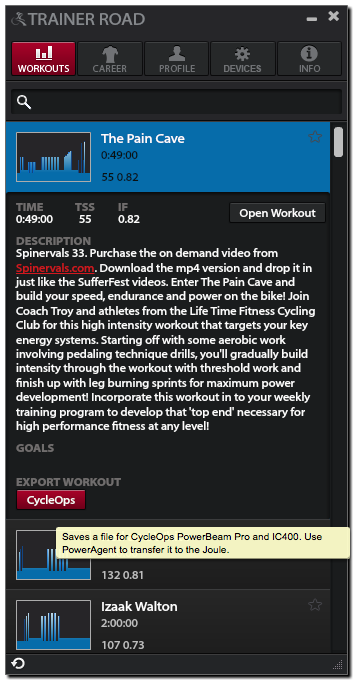
Open PowerAgent software and choose File->Import->Workout.
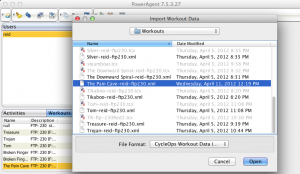
Edit the workout if necessary.
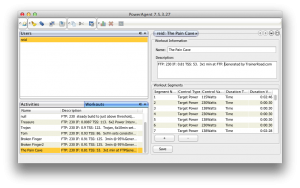
Transfer the workout to your Joule 2.0, 3.0 or Powerbeam Control unit. Choose File->Transfer Workouts.
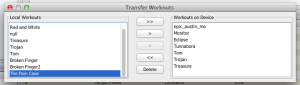
Disconnect from your computer and pair the Joule or Powebeam control unit with the PBP Resistance Unit (RU).
Select the workout on the control unit
Here are some pics of the Joule 2.0 and the original PowerBeam Pro head unit. The Joule 3.0 should be similar but I don’t have one to show you  Ray has some great pics of it on his website, though.
Ray has some great pics of it on his website, though.
On the Joule, press Mode or Menu to get to the main menu and go to Workouts.
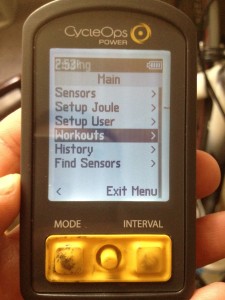

Select the TrainerRoad Workout.
The Target Power and watts/power will show if the RU is paired.
On TrainerRoad, search for a power meter on the devices page to pair the Powerbeam pro power meter. Pair your HR monitor and cadence sensor, too.
Synchronizing the start
Open the workout and start pedaling. This will start the workout on the Joule and TrainerRoad put the Joule clock about 5-6 seconds ahead of the TrainerRoad clock. This isn’t a bad thing though because I found it takes 5-10 seconds for your power to adjust to the change in load at each interval. If you have auto pause turned on, you’ll get out of sync by a few seconds each time you stop pedaling due to the difference in the way TrainerRoad and the Joule do auto pause. If you don’t have a cadence sensor, just hit play on TrainerRoad and then start pedaling.
A Sample Ride
I did this workout the other day using this. The Pain Cave
It works great for longer intervals. You’ll notice the high spikes in the second set. Those were high cadence efforts where the PBP just couldn’t take any more resistance off. On the other intervals, you’ll see that it takes about 10 seconds for my power to climb up to the target power. The target power displayed on the Joule changes right away but it just takes a few seconds for the resistance to change. You can obviously get the power up sooner by shifting or speeding up your cadence but that often will cause a dip as the resistance is lowered to match the increase in speed. You can see this on the 1st of the 6 90s efforts on the full size graph. My power goes up initially and then drops below the target. For the sprints at the end, I just shifted to my hardest gear and went all out for the 10 seconds. They weren’t long enough to let the resistance unit catch up with the target power. I might try switching these to target slope mode in the future.
Tips
- Start in the small ring in the front and the middle in the back. You may still need to shift. If your power is way above the target, you are probably in too high of a gear and the RU can’t back the resistance off any more so shift down.
- If you have to pause and end up getting too far out of sync, stop pedaling, pause TrainerRoad and seek to the part of the workout where the Joule is at.
- It can take 5-10 seconds or more for the resistance to change for an interval. If you are doing a workout that is mostly sprints shorter than 30 seconds, you might be better off just doing a manual workout and putting the PowerBeam Pro in slope mode.
- Connecting and downloading workouts to the Joule is kind of a pain, so download and transfer a week’s worth or more from your plan at one time.
- Calibrate before you ride.