How to Get Your Best FTP Test Results
When an athlete gets started with TrainerRoad, the first workout they’re asked to do is a Functional Threshold Power test, aka an FTP test. There’s a very important reason for this. The results of your FTP test will calibrate the intensity of the rest of the workouts you’ll do on TrainerRoad.
Since your FTP is a personal benchmark of fitness. It gives you a current snapshot of your fitness so that your workouts won’t be too hard or too easy. They’ll be just right for your current fitness level while still pushing you the right amount to help you achieve your fitness goals.
Usually, FTP tests take a bit of skill and practice to assess your FTP accurately. Fortunately, TrainerRoad’s Ramp Test has made testing your FTP much simpler. But if you are testing outside or using the traditional FTP tests, it’s unlikely you’ll nail it your first time. Most athletes don’t—and that’s okay! With this guide, our goal is to help decrease the learning curve many riders experience the first time they do their FTP test by preparing you for what’s ahead and answering questions you’ll likely have upon completing your test.
Contents
What to Know Before You Take Your FTP Test
- Your setup should be the same for every FTP test you take.
- We recommend you complete the Ramp Test for all cyclists regardless of experience or discipline.
- Pay attention to workout instructions on your screen.
- Maintain a reasonable cadence during the FTP Test.
- The results of your FTP test are largely determined by how deep you can go.
- You’ll notice a difference between FTP testing indoors vs. outdoors.
- What should you eat before an FTP test?
What to Know After You Take Your FTP Test
What to Know Before You Take Your FTP Test
1. Your setup should be the same for every FTP test you take.
A rider’s setup is often overlooked before they do their first FTP test. What commonly happens is an athlete will jump on their bike to test without making note (quite literally) of a few key variables. If you have a wheel-on trainer, these variables include tire pressure and trainer pressure. Smart trainer and power meter calibration matter as well. And don’t forget about environmental specifics. These things are important, as they can have marginal effects on the results of your future FTP tests.

With FTP testing, consistency is absolutely key. Just like a scientific study, you have to have controls. Your tire pressure, trainer pressure, and factors like whether you have a fan or not, are your controls. When you test again in the future, the only variable that should change is your personal fitness. Everything else should remain the same.
FTP Testing Tip:
Use TrainerRoad’s Ride Notes feature, a notepad, or the notes app on your phone to add setup details before your test. Include specifics like your exact tire pressure, how many turns of the dial you did to get the roller pressure just right so that the tire won’t easily slip while holding the flywheel, and any other details about your workout environment you think are worth noting. You could even take a picture on your phone just before your first FTP test.
2. We recommend you complete the Ramp Test for all cyclists regardless of experience or discipline.
TrainerRoad includes three FTP testing methods—Ramp, 8-minute, and 20-minute tests. We recommend the Ramp Test for all cyclists, regardless of experience or discipline. Our data shows that riders who take the ramp test fail workouts at a lower rate than riders who don’t test or use other testing methods such as the 8 or 20-minute test.
Aside from the Ramp Test, there are two other FTP testing methods. While both are one hour long, the difference comes down to pacing duration. With the 8-minute test, you will have two 8-minute intervals you have to pace for, while with the 20-minute test, you have a single, longer pacing effort. For further explanation, check out the videos below.
Ramp Test: Best for all athletes because it removes pacing from the process. This FTP test usually lasts about 25-minutes and is much easier to complete.
If you’re on a structured training plan, you don’t have to decide which FTP test is best for you. We automatically include the Ramp Test at the beginning of each training block. You can replace the Ramp Test with the other methods. Here’s what our recommendations are based on:
8-minute test: Best for shorter-duration athletes who are familiar with performing at VO2 Max, like criterium racers, cyclocross racers, and XC mountain bikers.
20-minute test: Best for athletes who are used to putting out longer, sustained efforts in their races like road racers, triathletes, endurance mountain bikers, and gravel racers.
These are generalized recommendations that provide good direction for inexperienced riders who’ve never done an FTP test before. Having said that, the Ramp Test is the best option for testing indoors.
FTP Testing Tip:
Whichever FTP test you decide to use, make sure to stick with it.
3. Pay attention to workout instructions on your screen.
An FTP assessment, especially when you’re new to testing, is best done with the guidance of a professional coach. That’s why we have on-screen workout text from our Head Coach Chad. Chad’s FTP assessment workout text is derived from the years of indoor training classes he taught.

You can read the workout text during your FTP test is essentially what Coach Chad would be telling you if he were right there guiding you through the workout. You can expect helpful tips, reminders, and even a few emojis.
4. Maintain a reasonable cadence during the FTP Test.
The best cadence for an FTP test is the one that you normally use. If you normally spin at 95 rpm, then use that for the test. As far as a range, the generally recommend cadence for an FTP test is between 85-95 rpm. Keeping a steady cadence during the test is helpful—especially if you are using Erg mode.
If you’re on an electronic trainer for your FTP test and your cadence gets low, it’s likely pedaling will suddenly become extremely hard for you. This has everything to do with Erg mode, a feature your smart trainer has to control your resistance.
Drastic increases or reductions in your cadence might enable Erg mode and confuse your smart trainer, thus causing it to seize up. This happens because your electronic trainer is trying to help you hit your power target. When you pedal fast, your trainer will ease up on the resistance to allow you to hit your power target. The reverse happens when you slow down. The moment your cadence drops significantly like right after you finish an intense interval, your trainer will increase its resistance to help you hit your power target.
Shifting too much in Erg mode can also confuse your smart trainer, causing it to seize up. The good news is that shifting isn’t something you need to do with a smart trainer. Just try to maintain your cadence during the FTP test.
If you are using the 8 or 20-minute test, things are a bit different. Once your test interval begins, you’re free to shift all you want. This is because your smart trainer will automatically switch out of Erg mode into Slope mode for you just before your test intervals start. This is important as it allows you to pace according to your current capabilities.
If reducing your cadence during the FTP test while in Erg mode causes pedaling to become extremely difficult for you, the solution is simple: start backpedaling for 10 or so seconds to make the trainer realize you aren’t pressing on the pedals at all. Then start pedaling forward at a quick cadence. It will still feel difficult at first, but if you’ve given the trainer a chance to reset, you will be able to pedal right through that wall and get back to it.
FTP Testing Tip:
Before your FTP test, check to see if you’re in the appropriate gear and then try to maintain a steady cadence. Remember, the best cadence is one that is within your personal range. If you want to learn more about Erg mode, check out: Erg Mode Explained.
5. The results of your FTP test are largely determined by how deep you can go.
A lot of workouts require your devoted attention — your FTP test is definitely one of those workouts. The Ramp Test is a test to failure. That means that you keep going until you can’t. Each step of the test gets progressively harder until you can no longer maintain the target power.
The 8 and 20-minute FTP tests are slightly different because you have to pace them well to get an accurate result. To give you an idea of what you can expect from your test, imagine you’re at the base of either an 8-minute or 20-minute hill. Your goal is to get to the top as fast as possible without blowing up. You want to build your power in a quick but controlled manner then to hold it as high and steadily as possible to get to the top of that hill in the least amount of time.
When trying to sustain your highest power possible for the entire span of that hill, you’re going to be completely exhausted when you finally reach the top. If you still feel like you have gas left in the tank, you likely didn’t pace as well as you could have.
Often athletes will get to the 16-minute mark of their 20-minute test and think, “I’m not suffering enough,” and drill it for the last four minutes. Avoid the temptation of doing this — a big last-minute anaerobic contribution can artificially lift your power number, disproportionately skewing your results. If this happens to you, it doesn’t mean the data’s not useable. It’ll be close enough for the time being, but just know that you didn’t achieve a true steady-state effort, which is the goal. Well-executed pacing takes practice, so don’t beat yourself up about it.
FTP Testing Tip:
If you’re doing the 8-minute FTP test, pay close attention to how you’re feeling during the last 2 minutes of your test. If you’re doing the 20-minute FTP test, pay close attention to how you’re feeling during the last 5 minutes of your test. If you paced accordingly, you should be just hanging on. If you’re able to elevate your effort substantially at the end, it’s a sure sign you didn’t pace well.
6. You’ll notice differences between FTP testing indoors and outdoors.
For athletes who have only done their FTP testing outside, you’ll notice differences when deciding to take your testing indoors. The biggest factor is cooling. Thermoregulation is basically where 75% of our energy goes — that’s your body’s energy going into cooling that could be going into your pedals. This is one reason some athletes might report that their FTP was higher when they tested outdoors than when they tested indoors.
Cooling aside, indoor testing typically beats outdoor testing because of the controlled, no-cheating-allowed nature of the trainer. You already know there are a ton of distractions, but have you considered those little micro rests you get outside? Whether you notice them or not, they’re there — where they’re not is on the trainer. Even if a road is scientifically pan flat, you’re going to encounter varying surfaces, rolling assistance, etc.
The point is: because there are fewer variables to consider, assessing your FTP inside will provide more sound data, i.e., accurate assessment results, than what you’ll get outside.
FTP Testing Tip:
Get yourself a good fan. When riding indoors, it’s essential. Place it at the base of your bike and aim it at your body, or put it front in center on its high setting. One other thing to note here: If you’ve done it before, moving forward, don’t compare your indoor and outdoor FTP test results. As mentioned above, your testing setup needs to be controlled. When it is, that’s the only time you can make side-by-side data comparisons.
7. What should you eat before an FTP test?
Planning what to eat before an FTP test is simple. Eat how you’d normally would for any other workout. The Ramp Test usually lasts around 25 minutes, and the traditional tests only last for 60 minutes. There’s no need to make any adjustments to your eating habits before your test. For the best results, you do want to have some carbs to maximize your performance.

One thing to keep in mind is that nutrition is another variable to control. If you want comparable results from one test to another, try to keep the timing and substance of your nutrition the same.
FTP Testing Tip:
Read our blog post, How to Use Carbs for Maximum Performance. It covers the type and timing of carbs needed for your workouts.
What to Know After You Take Your FTP Test
1. Your FTP is not good or bad.
When an athlete completes their FTP test, they often ask, “Is my FTP good?” Our response is always, “It’s neither good nor bad — it’s simply a measure of your fitness right now. It’s your benchmark.” You simply cannot compare your FTP to anyone else’s because no other rider has your exact same height, weight, body shape, experience on the bike, setup, equipment, etc.
The only way you can judge your FTP on good or bad standards is by its accuracy. And the only surefire way you can judge your FTP’s accuracy is to look at your pacing. You’ll know you’ve paced properly if you finish your FTP test completely exhausted and without having any major fluctuations in power during the test interval(s).
FTP Testing Tip:
If you are completing the 8 or 20-minute test, look at your completed workout graph. What form do the lines take? Ideally, your graph should be a subtle smile. It starts a little high because of your excitement, then you settle in and even out, then finish just a little high. If your graph makes a more pronounced smile, it’s an indication that you went out too hard, settled in too long because of that initial burnout, then had too much left to give toward the end, so you drilled hard the last few minutes. That’s not a good example of a steady-state effort.
Other examples of poor steady-state efforts include graphs that show a high spike during the first interval, then a dramatic drop and graphs that show a conservative, well-paced effort for the first 90 percent of the test, then a super spike in effort during the final 10 percent. Both extremes will negatively affect your data, in some cases more than others. Take a look at some examples below:
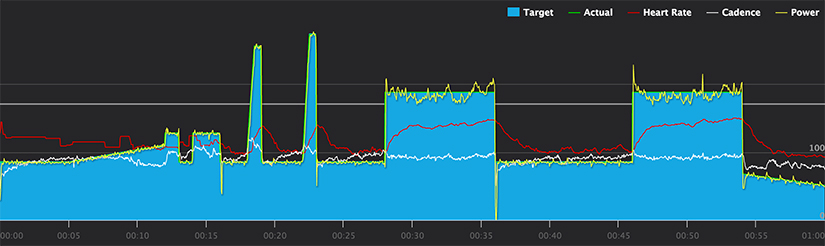
Good: This is a great example of an 8-minute FTP test that was paced very well. Look at the two test intervals — see the subtle smiles that were made? That’s what you want.
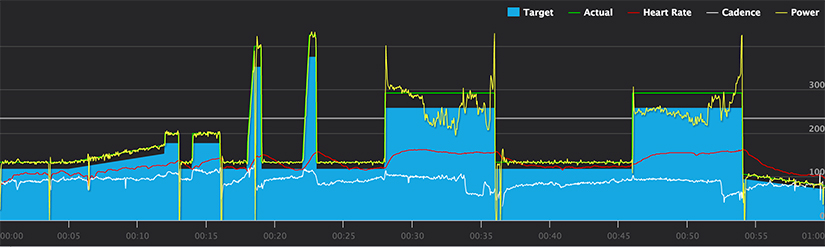
Needs Improvement: The more pronounced smiles tell the story of an athlete who started out too hard and left too much in the tank toward the end.
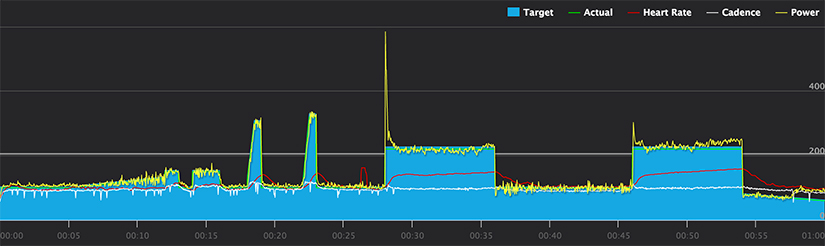
Needs Improvement: If you look at the first test interval, in particular, it shows that the athlete got too excited in the beginning, thus overestimating their pacing effort.
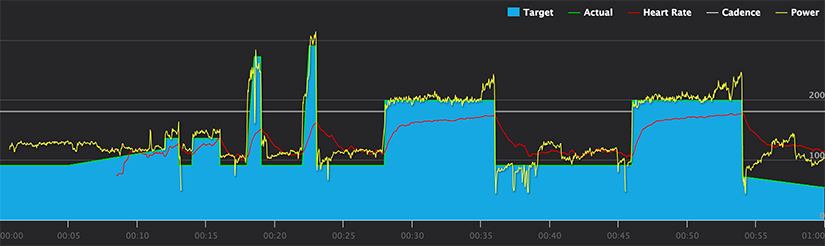
Needs Improvement: This is a typical graph of an athlete who didn’t push themselves hard enough. Those last-minute surges in power represent energy that should have been expended earlier in their test.
2. There will be clear signs if some variables affected your FTP results.
After your FTP test, your new FTP will be the anchor for all the power zones we set for you. This will update the intensity of every TrainerRoad workout you do to match your current fitness level. Following your first FTP test, you may feel like your workouts are too easy or even too hard. This will likely be the case if you were having an off day or didn’t pace as well as you could have during your test. This does not mean you have to reassess.
When your workouts feel too easy: To increase your workouts’ intensity, you can manually bring up your number 2 to 3 percent each workout. You shouldn’t have to do this more than 1-2 times before you start to feel that the workout more accurately matches its description.
When your workouts feel too hard: This scenario is often experienced by athletes right after their second FTP test. There are a couple of things to consider in this case. To start, if you under-assessed your first test then assessed better through improved pacing your second test, it’s a sign you likely haven’t been experiencing your workouts in the way they should feel up until this point. If that’s not the case and/or workouts still feel unbearably hard, you can manually bring your FTP down 2-3 percent.
Important note: It’s common for cyclists to think every workout on the trainer needs to be really hard. It’s common partly because whenever they’ve ridden on the trainer in the past, their aim was to “destroy” themselves — that’s what HIIT does.
But it’s important to clarify: while every workout you do on TrainerRoad is interval based, every workout is not considered HIIT — if it’s below Threshold, it’s not HIIT. This means every workout you do is not meant to feel extremely hard. Challenging, nearly always, but that doesn’t mean you’ll be putting in all-out-efforts for every workout. Sometimes your workouts on TrainerRoad will be intentionally “easy.” Sweet Spot workouts, for example, shouldn’t be brutal, just like your prescribed recovery or endurance workouts shouldn’t feel brutal either.
FTP Testing Tip:
Before you do a workout, read the workout description. This will help you determine the difficulty level of the workout, as well as determine whether it’s too easy or too hard according to its stated objective after you’ve completed it.
3. It’s best to schedule your next FTP assessment 4-6 weeks after your first one.
After you’ve completed your first FTP test, we recommend scheduling your future tests 4-6 weeks apart — ideally at the end of a recovery week or following 2-3 full days of rest and/or active recovery. If you follow one of our structured training plans, your assessment tests are already scheduled for you at the right times throughout your training.
FTP Testing Tip:
For deeper insight into when you should take your FTP tests and the improvements you can expect from one test to the next, read our blog post, “How Often Should I Take an FTP Test?
4. You will need to reassess your FTP any time you change your power source.
There’s a caveat to the point we just made above. If you change your power source, you will need to reassess your FTP. For example, if you’ve been using VirtualPower, then you decide to invest in a power meter for your indoor training, your power data will most likely differ. There’s a chance you could get lucky, and your power meter data will match your VirtualPower curve for the trainer you’re using, but in almost all cases, there will be a difference.

Just like you can’t compare your FTP to another rider’s, on good standing, you can’t compare your VirtualPower data to your power meter data. In fact, you shouldn’t even compare the power data of two power meters. Why? Power is a metric derived from measuring two different things, speed and force. Every power meter provides slightly different results.
FTP Testing Tip:
Decide if you’re going to use VirtualPower or your power meter for training indoors. If your chosen method is different than what you were originally using and you plan on sticking with it, reassess your FTP. If you happen to be going from a power meter to VirtualPower exclusively for your indoor training, be sure to keep the same power curve selection that jives with your trainer.
Conclusion
We know this guide covers a lot of information. If you have any questions we didn’t address here, or you’d like a little more explanation about one of these topics, feel free to leave it below or email our support team at support@trainerroad.com.
For more cycling training knowledge, listen to Ask a Cycling Coach — the only podcast dedicated to making you a faster cyclist. New episodes are released weekly.
