Electronics, Product Reviews -
Wahoo Elemnt vs Bolt vs Roam : What’s the Difference?
So you’re looking to get a bike computer and have decided to go with Wahoo. And now the question is;
- Which Wahoo Elemnt model to get?
- What is the difference between the Elemnt and Bolt?
- Is the Roam worth the extra price?
…and many more such questions.
Well, you’re on the right page.
Let’s take a more in-depth look into the differences between the Wahoo Elemnt, Elemnt Bolt, and Elemnt Roam (use the navigational links for a specific section).
- Physical Dimension and Weight
- Screen Size and Quality
- Battery Life
- Ease of Set-Up
- Wireless Connectivity
- Smart Trainers Compatibility
- Third-Party App Integration
- Turn by Turn Navigation
- Accessories
- Price and Availability
No time to read? Jump to our final verdict.
1. Physical Dimension and Weight

One of the most significant differences you’ll notice between the 3 different Elemnt models is size.
As the names suggest, the Elemnt Roam is designed to provide detailed navigation and turn by turn directions. As such, the size is slightly larger, focused on providing an adequate display for mapping.
The standard Elemnt bike computer is about identical in size to the Roam.
Whereas the Roam is more focused on touring, the Elemnt Bolt is designed with racing in mind. Wahoo has built what it claims to be the most aerodynamic bike computer mount combination you can buy. They’ve even wind tunnel tested it.
The Elemnt Bolt’s tapered sides and pointy end are designed to slice through the wind. With weight and aerodynamics in mind, the Elemnt Bolt’s dimensions are notably smaller than its siblings.
The Elemnt Bolt is also lighter, weighing in at 62.3g vs. the 93.5g for the Roam and 99.2g for the Elemnt.
| Features | Elemnt | Bolt | Roam |
|---|---|---|---|
| Physical Size | 2.3" x 3.5" x 0.8" | 2.9" x 1.8" x 0.87" | 3.5" x 2.3" x 0.7” |
| Screen Size | 99.2g | 62.3g | 93.5g |
| LED Rows | Top, Left | Top | Top, Left |
| Price | Check Price | Check Price | Check Price |
All 3 models also include LED indicators.
The LED lights can be programmed to let you know if you are on track with individual metrics, including speed, heart rate, and power. They’ll also let you know if you’re receiving incoming calls, texts, or emails.
The difference is that the Elemnt and Elemnt Roam are both equipped with two rows of LED indicators, while the smaller Elemnt Bolt has one row.
2. Screen Size and Quality
| Features | Elemnt | Bolt | Roam |
|---|---|---|---|
| Screen Size | 2.7" | 2.2" | 2.7" |
| Screen Material | Plastic | Plastic | Gorilla Glass |
| Color Screen | No | No | Yes |
| Resolution | 240 x 400 | 240 x 320 | 240 x 400 |
| LED Rows | Top, Left | Top | Top, Left |
Screen size and quality vary on the three different models.
With the Elemnt Bolt’s focus on aerodynamics and weight savings, it features the smallest screen size at 2.2”. The Elemnt Roam, with its focus on providing navigational functionalities, is larger at 2.7”. The standard Elemnt is also 2.7”.
Display resolutions are consistent across all models, with the Elemnt and Elemnt Roam featuring 240×400 resolution and the smaller Elemnt Bolt offering 240×320 solution.
The most significant upgrade the Elemnt Roam gets is the Gorilla Glass color screen. The durable Gorilla Glass (which is widely used in smartphones) increases the screen’s clarity and avoids using a screen protector.
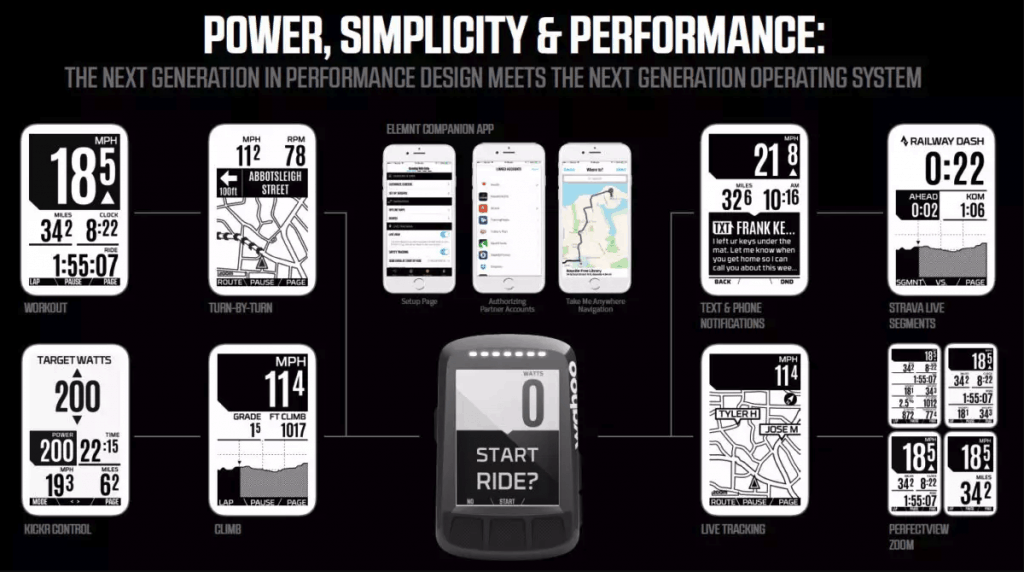
All 3 models will display up to 11 data fields, although the larger Elemnt Roam and Elemnt screens offer better visibility.
Unlike some of its competitors, Wahoo chose not to go with touchscreen technology for its computers, learning perhaps from its competitors that touchscreens aren’t particularly practical when hurtling down the road at high speed and even less so for off-road riding.
3. Battery Life
Battery life is a little longer for the Elemnt and Roam than it is for the Bolt. The Elemnt and Elemnt Roam each offer about 17 hours of battery life, while the Elemnt Bolt is rated 15 hours.
Having said that, the battery life is heavily dependant on the features you use. Turning on the LED indicators and heavily using navigational functions will reduce the battery life.
All three feature lithium-ion batteries rechargeable through a micro USB port, which is protected from the elements with a rubber cover.
4. Ease of Set Up
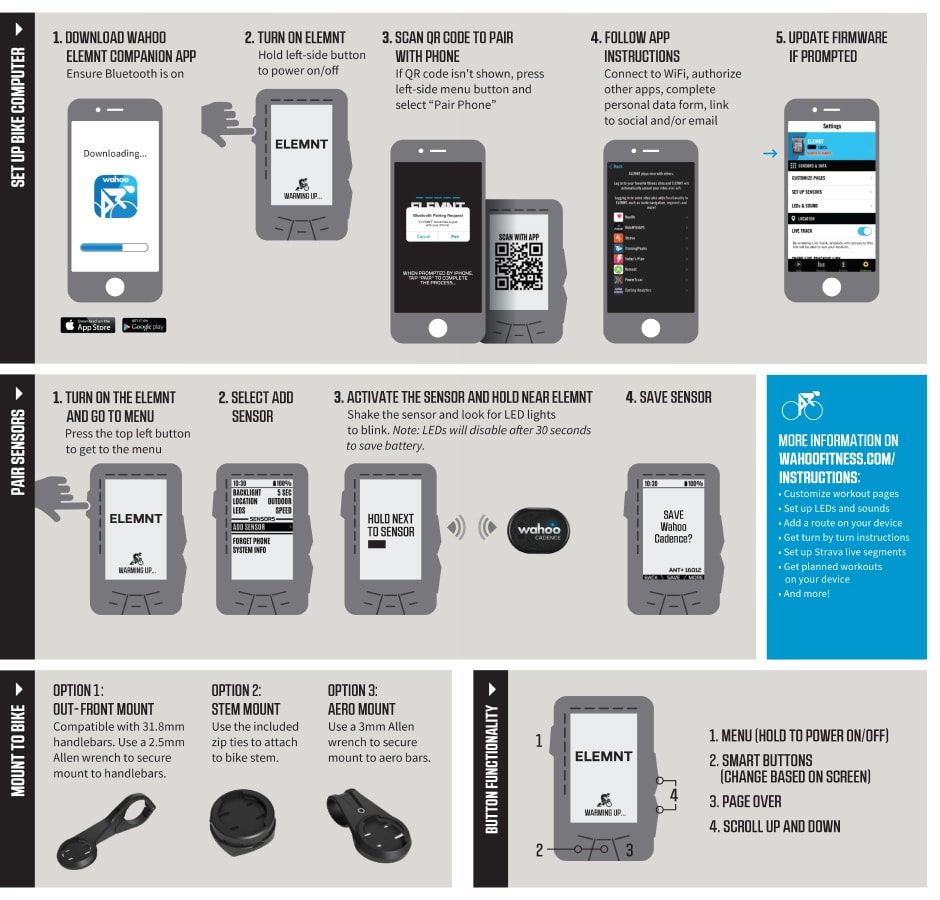
This is one of Wahoo’s most significant advantages of bike computers vs. its top competitor, Garmin.
The Wahoo Companion App is designed to be as frustration-free as possible. All configuration for the Elemnt can be done through the free app, which is intuitive and easy.
Set up your data fields on the app and watch your Elemnt display update immediately. While this may seem like a little thing, for anyone who has had the experience of changing settings on a Garmin Edge, then you know exactly what we’re talking about.
Garmin requires you to scroll forwards and backward through a complicated series of menus to change the settings. This makes for a somewhat tedious setup process.
5. Wireless Connectivity

The Elemnt, Elemnt Bolt, and Elemnt Roam are all fully wireless bike computers.
What does this mean?
This means they’re compatible with all ANT+ and Bluetooth Smart sensors, through which they can receive data from heart rate monitors, speed and cadence sensors, and power meters. Setup is through the Wahoo Companion App.
Fully wireless also means WiFi capable. There is no need to tether the Elemnt to a laptop at the end of your ride to transfer the ride data. Instead, the ride data is transmitted via Bluetooth to your smartphone.
The Elemnt can also interface with your smartphone, allowing you to receive text messages, emails, and phone alerts through the screen.
6. Smart Trainers Compatibility

Since Wahoo’s other primary line of products are their smart trainers, it only makes sense that its bike computers would interface with them. As such, their bike computers are compatible with Wahoo’s line of Kickr smart trainers.
But that’s not all, though.
All 3 Elemnt models are compatible with any ANT+ FE-C trainer. This includes not only the Kickr but also other smart trainers such as Tacx and Elite. You can use the Elemnt to control the smart trainers for your indoor workouts.
This works by first pairing the Elemnt with your smartphone, then using the Wahoo Companion App to pair it with the bike trainer. If you’re using Kickr with your Wahoo bike computer, the two automatically pair via Bluetooth.
Read More : The 8 Best Bike Trainers for Indoor Riding
7. Third Party App Integration
Another nice feature of the Elemnt is its integration with many third-party fitness apps. This includes the popular Strava and MapMyRide, RideWithGPS, Best Bike Split, and Komoot, among others.
Let’s take a look at what each one does.
1. Strava
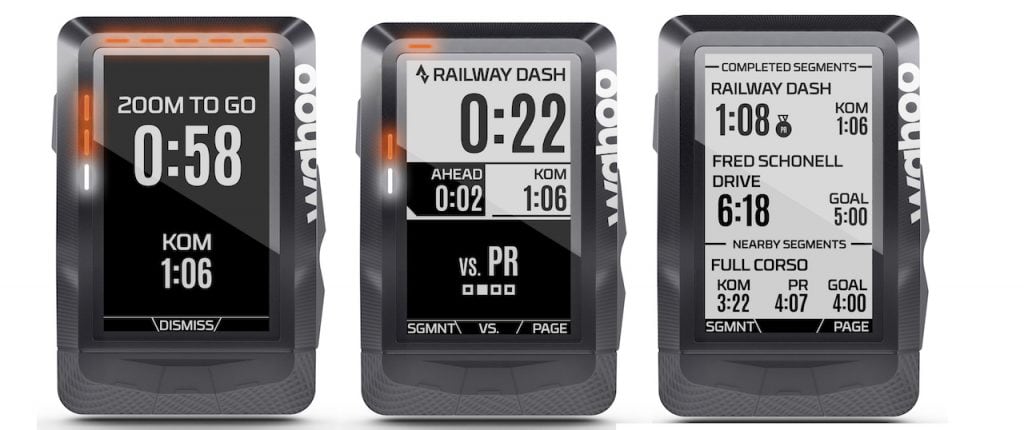
Strava is perhaps one of the best apps as the Elemnt fully integrates with Strava Live Segment, which gives you very accurate readings for progress and goals.
You’ll get alerts when you roll up to the start of a segment and live updates about your progress during the segment. It’ll also give you instant results when you complete the piece, letting you know if you beat your best time or the friend you’re competing against.
How cool is that?
Read More : The 22 Strava Female Procyclists to Follow
2. Ride with GPS
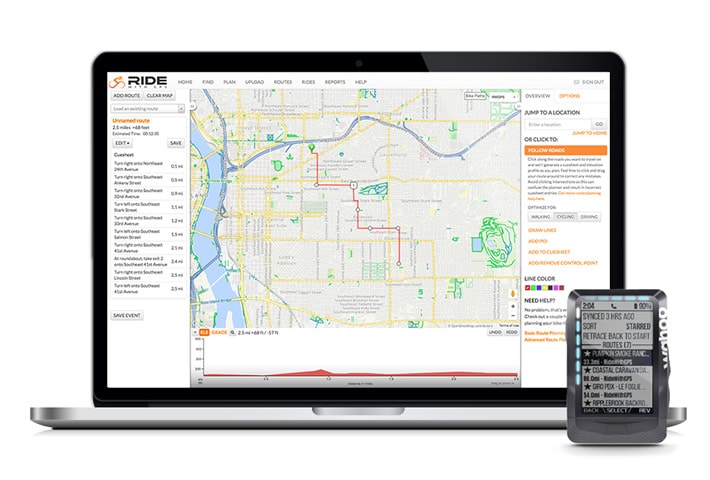
Ride with GPS is an online tool for you to plot your upcoming riding route.
They really want you to use their app. As such, they give you a 30-day free trial of the Premium account with your purchase of any Elemnt. The premium account allows you to plan and map the route, add turn by turn instructions, notes and then load onto the Elemnt.
3. Komoot
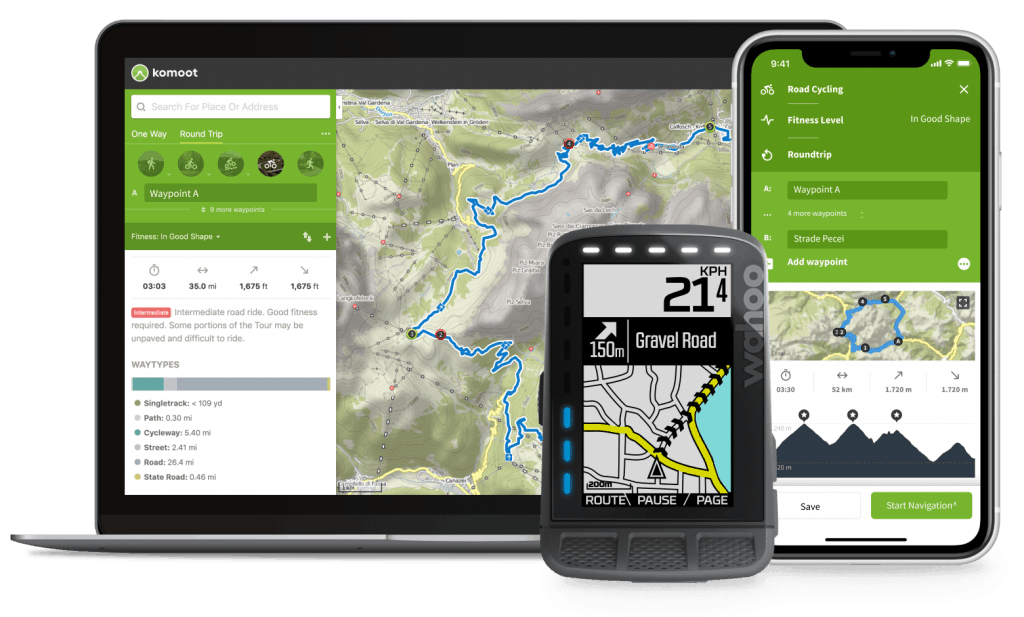
Like Ride with GPS, Komoot allows you to map offroad and paved routes complete with planned stops. You’ll also get to try Komoot for free with your purchase of any Elemnt.
4. Best Bike Split
Best Bike Split is an app that lets you create race targets throughout a racecourse, allowing you to follow your race plan or simulate one for training. By integrating with the Elemnt, you can monitor the progress of each of these goals through your bike computer.
8. Turn by Turn Navigation
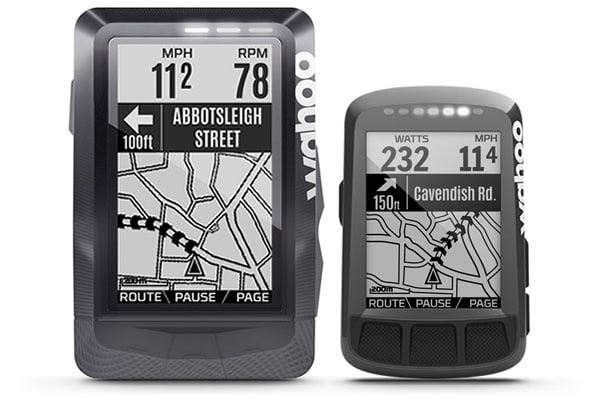
Turn-by-turn is another nice feature offered by all 3 models of the Wahoo Elemnt. While you can integrate third-party apps to do this, you really don’t have to.
This Wahoo Companion App includes easy to use navigation features.
Looking for a place to eat?
Want to meet up with a friend?
Enter the address, and off you go with turn-by-turn directions and a route optimized for cycling. You get to see a map showing your progress along the way, as well as pop-up tips.
It’s as simple as that.
And you have the Elemnt Roam. It’s even more straightforward.
The Elemnt Roam takes the navigational features up a notch with routing that doesn’t require the use of a smartphone or a companion app. These features include navigating to locations stored on the Elemnt Roam and the breadcrumbs feature that allows you to reverse the Route back to the start.
And, like your car’s GPS, the Elemnt Roam will also automatically reroute you back on track if you go off-course. It also includes a Get Me Started feature that you can use pre-ride to get you to your ride’s starting point.
9. Additional Accessories

All 3 models of Wahoo Elemnt are compatible with various accessories to support give you additional functions and features.
Wahoo’s own collection of accessories includes heart rate and cadence monitors, all of which connect to the Elemnt via Bluetooth technology. These are available as part of the bundled versions or can be purchased separately later on.
You can also use heart rate monitors and cadence sensors from other brands such as Garmin as long as they support ANT+ or Bluetooth connectivity.
Read More : The 5 Best Cycling Heart Rate Monitors
What about third-party accessories?

K-Edge is by far the most popular third-party accessories manufacturer for Wahoo. It manufactures various elegantly designed aluminum mounts for all Wahoo Elemnt models and can be purchased separately.
While K-Edge also manufacturers mounts for other brands, the ones compatible with always have a blue insert.
Here are some of the examples of popular K-Edge Wahoo Elemnt mounts.
- Standard Mount
- Aero Mount for Elemnt Bolt
- TT Mount for Elemnt Bolt
- Integrated Handlebar System (IHS) Mount
- Combo Mount (can attach bike camera or lights under the Elemnt)
- Stem Mount
If you want to have clean integration between the Elemnt and your cycling camera or bike lights, take a look at the combo mount.
10. Pricing and Availability
Wahoo has priced its Elemnt from mid-range to top-end, with the Elemnt Roam being the most expensive. The Elemnt sits between the Elemnt Roam and Bolt.
The table below shows the price range you can expect to pay for the Elemnt.
| Pricing | Elemnt | Bolt | Roam |
|---|---|---|---|
| Retail Price (USD) | $270 to $300 | $225 to $250 | $350 to $380 |
| Retail Price (GBP) | £190 to £230 | £180 to £200 | £270 to £300 |
| Retail Price (AUD) | A$410 to A$450 | A$360 to A$400 | A$550 to A$600 |
| Today's Price | Check Price | Check Price | Check Price |
If you’re in the United States, you can often find good deals on the Wahoo at Amazon and Competitive Cyclist.
Sometimes you can find good deals to buy them for lower prices, especially around sales periods such as Amazon Prime Day and Black Friday.
Which Wahoo Elemnt Model Should You Buy?
Which Elemnt bike computer to buy really comes down to what your demands are.
- Elemnt Roam. If you’re looking for a bike computer that will provide you with stunning color and a larger display for data fields and advanced navigation, you don’t mind spending the extra money.
- Elemnt. If you want most of the features offered on the Roam and are okay with a monochrome display, then go for the slightly cheaper Elemnt.
- Elemnt Bolt. If navigation is secondary and you’d rather have a smaller bike computer, go with the less expensive Elemnt Bolt. It’ll provide you with plenty of viewable data while maintaining a low profile. And while it doesn’t have the bells and whistles of the Elemnt Roam, it does have plenty of navigational features to keep you on course.
Author Recommended Reads



